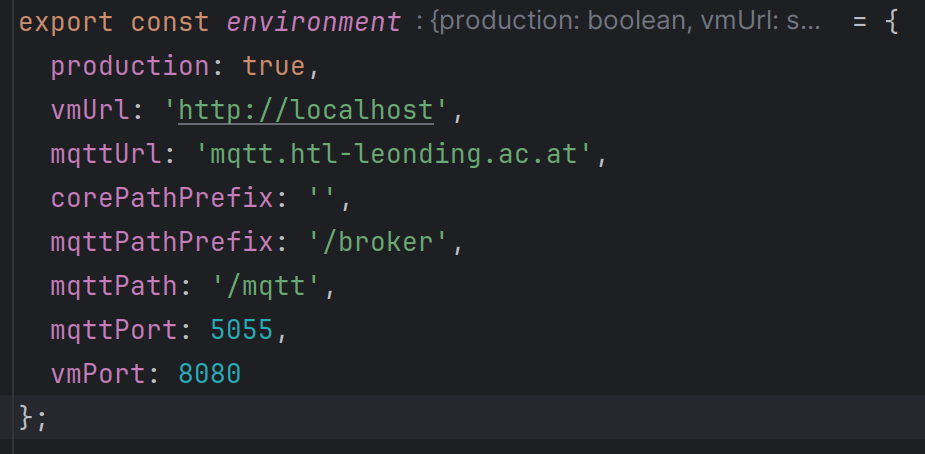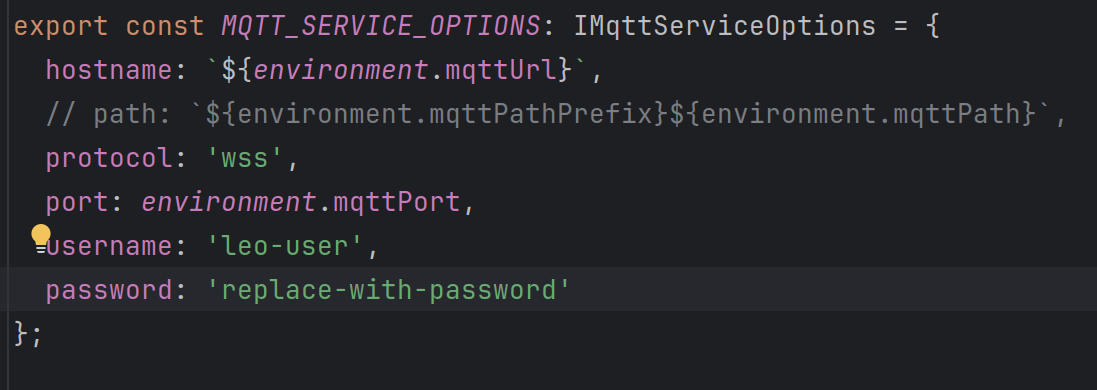Path:
<Floor>/<Room>/<Sensortype>/state
2. Room
Room name must be lowercase and need to match the name in the 3d Model!
For example this Room would be 134_1
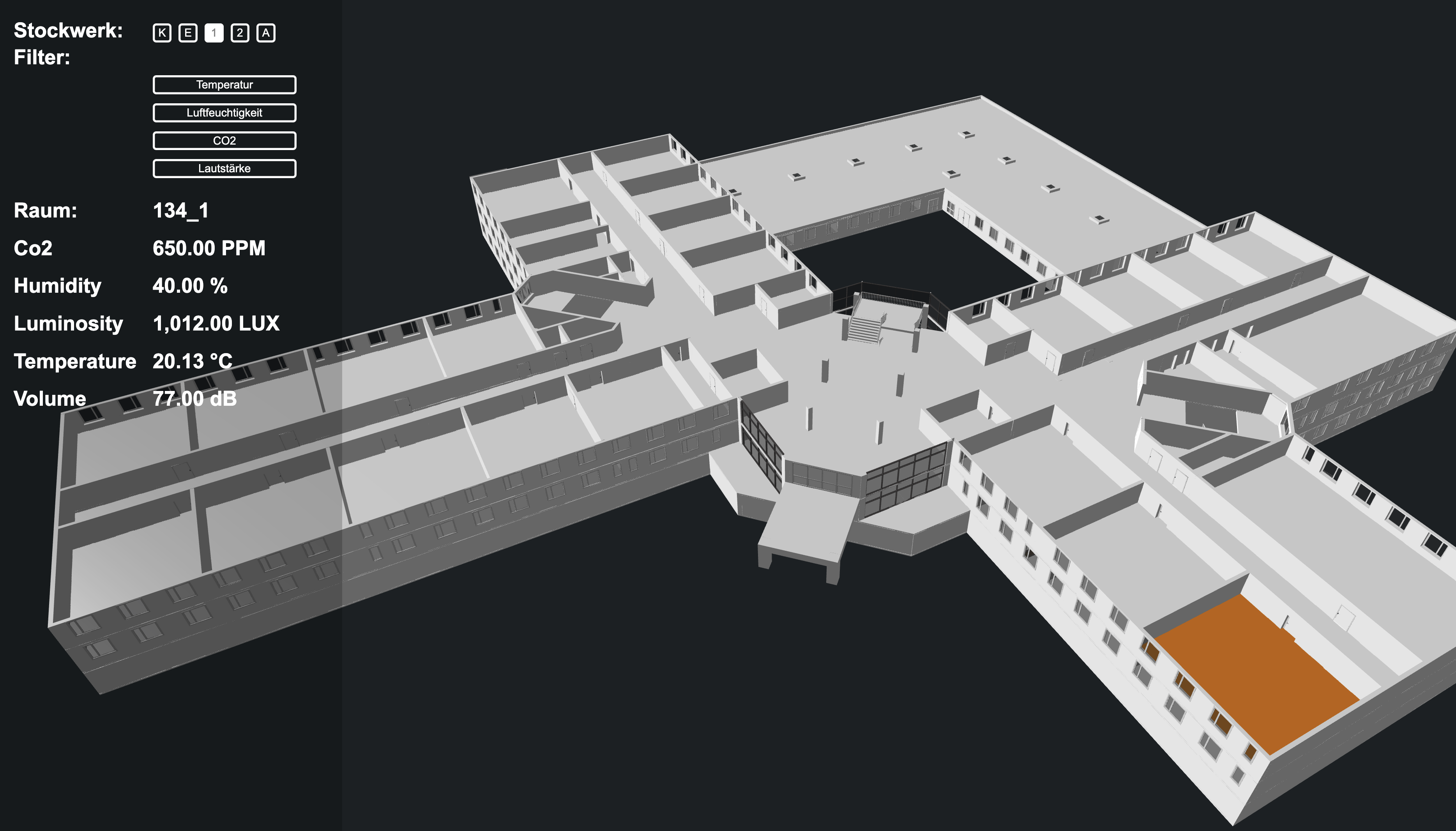
Please also note that the Model is not up-to-date (e.g. E59a and E59b are still E59) and some rooms are not clickable (especially in the bottom floor), thus it won’t display values for those!