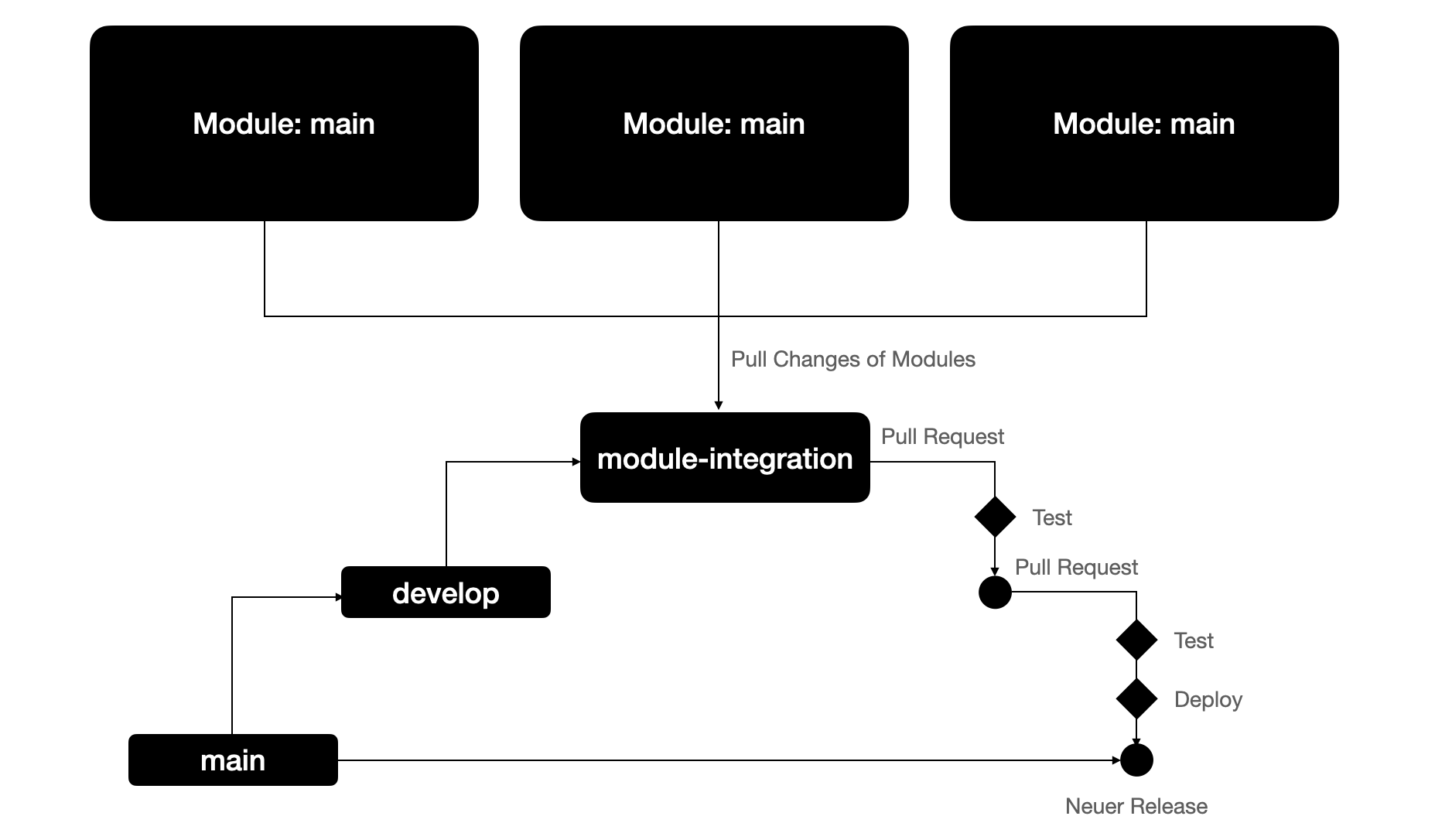1. Module Development
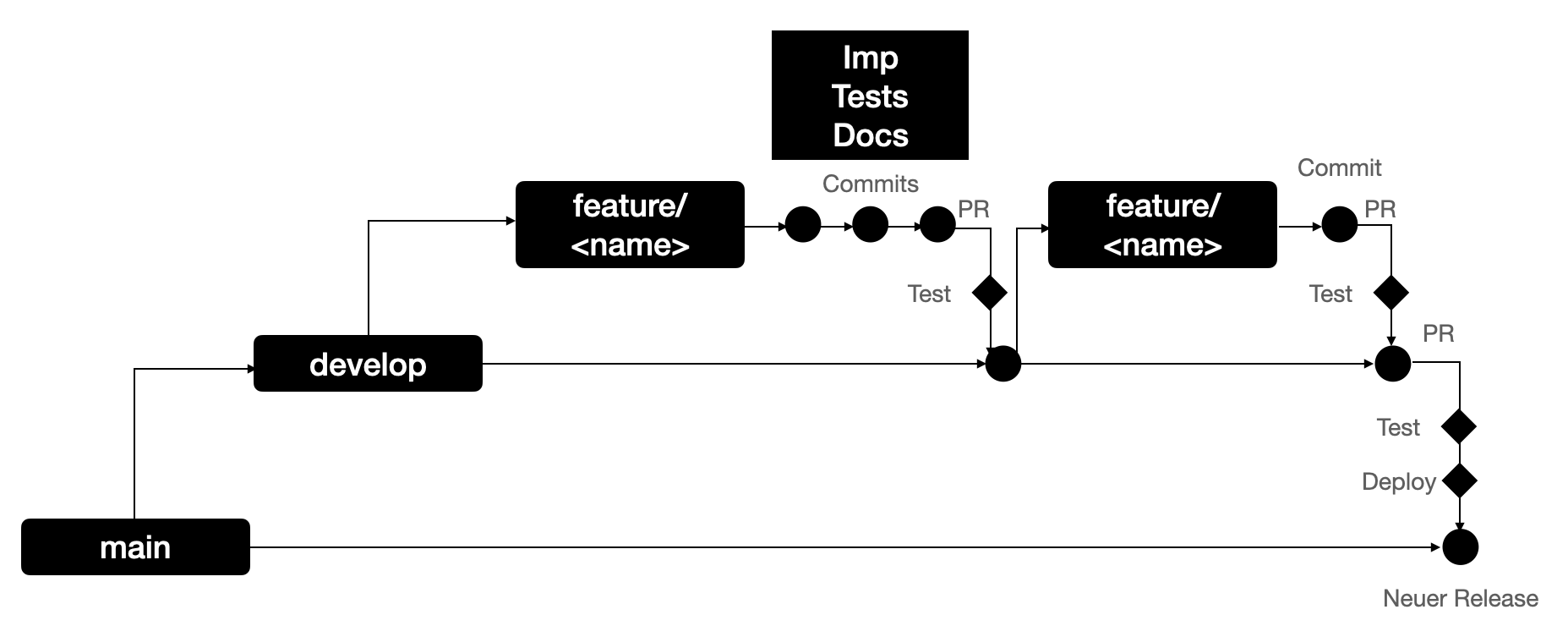
-
PR: Pull Request
1.1. Feature Pull Request
Must include
-
Implementation of the feature
-
Tests for the feature (Unittests and Integrationstests if necessary)
-
Documentation about the feature
as seen in the picture above.
1.3. Create a new Feature
Replace <name> with the name of you feature.
git branch feature/<name>
git checkout feature/<name>Now you can develop your feature on your own branch.
1.4. Update you Feature Branch
Sometimes you want to get the new changes of the develop branch into you branch.
git merge develop